What's Included
- CAEPIPE
- Data Translators
- CheckSTRESS
- HOTclash
Capabilities
- On top of all CAEPIPE features and functionalities, CAEPIPE 3D+ includes the following applications to further help you improve your designs and productivity.
- DataTRANSLATORS: Automatically generate pipe stress model from your 3D plant design system by using the 3D model information to create pipes with accurate size and material, supports, loads, and more.
- CheckSTRESS: Perform preliminary stress compliance checks within your 3D plant models so your piping designers can create piping assemblies with enough flexibility to allow for the expansion or contraction of your systems.
- HOTclash: In addition to the traditional “clash checks” carried out on 3D plant model, piping designers should be able to check for “interference” when piping is deformed under “hot operating condition”.
Benefits
- The same full-fledged pipe stress software CAEPIPE 3D+ is used with many 3D Plant Design systems or as a stand-alone stress software, based on the requirements of projects.
- CAEPIPE 3D+ input files can be generated directly from 3D Plant Design systems, thereby saving time and avoiding errors in re-creating stress models manually.
- CAEPIPE 3D+ can be used first by 3D piping designers as a first-level piping flexibility check software. This step substantially reduces the number of design iterations between the piping layout and stress departments, resulting in huge time saving during design.
- Using CAEPIPE 3D+ module for E3D/PDMS/CADMATIC, 3D piping designers can check for interference between “piping deformed under hot operating condition” and adjacent objects.
- 3D plant model can be instantly viewed by piping designers during their first-level stress checks and by pipe stress engineers during detailed analyses.
- Stress analysts can identify all possible locations for pipe supports on 3D plant model, as it contains all supporting objects such as steel and concrete structures adjacent to the concerned piping systems. These possible pipe support locations, once marked in the 3D plant model, are automatically transferred as “nodes” in the CAEPIPE 3D+ input files.
- Piping designers can import layout changes made by stress engineers into 3D plant model and update pipe supports by viewing final stress models, resulting in significant time saving during design.
Industries
- Power (fossil & nuclear)
- Refinery
- Fertilizers
- Sugar & Food Processing
- Steel / Metal Process
- Aircraft and Aerospace
- Defense Industries
- Oil & Gas production (onshore & offshore)
- Chemical & Petrochemical
- Pharmaceutical
- Paper & Pulp
- Water & Waste Treatment
- Building Services
- Ship Building
Piping Codes
ANSI/ASME
- B31.1
- B31.1 (1967)
- B31.3
- B31.4
- B31.5
- B31.8
- B31.9
- B31.12
- ASME Section III Class 2
- ASME Section III Class 3
International
- British BS 806
- Canadian CAN/CSA Z183
- Canadian CAN/CSA Z184
- Canadian CAN/CSA Z662
- IGEM
- Norwegian
- French RCC-M
- French CODETI
- Dutch Stoomwezen
- Swedish
- European EN13480
Preview
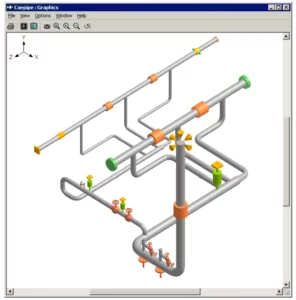

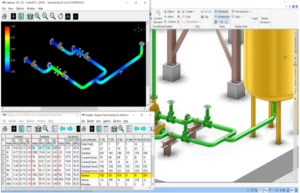
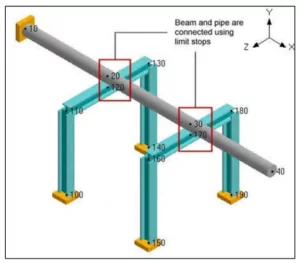
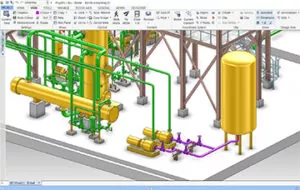
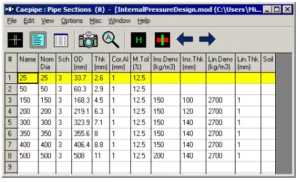
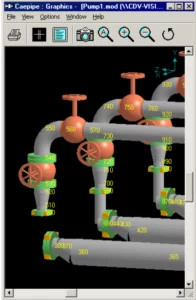
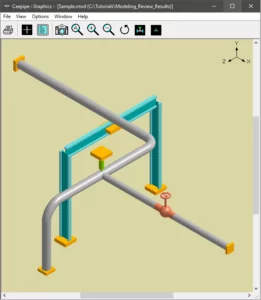

Formation
Training that meets your needs
Flumen offers several training options to suit the needs of Canadian users. Contact our experts, who can help you choose the most appropriate options for you.
Contact us

"*" indicates required fields
